
I’ve just posted on the new Phaser forums how you can scale your HTML5 games on any device. Naturally, it occurred to me I should also add it to my Dev Blog here!
My scaling method also considers the device’s DPI. You can easily scale your games on desktop with simple width / height 100%. But mobile devices have different DPI values and then your game still stretches in ugly ways, even if it scales properly on Desktop.
In addition to the JS code I also added the HTML and CSS code to this blog post here, for those that need it.
HTML
Firstly, make sure the div for the Phaser game has an ID of “phaser-app”:
<div id="phaser-app"></div>
CSS
To make it work, we need to combine CSS with JavaScript. Here’s the CSS code:
body {
margin : 0;
overflow : hidden;
background-color : black;
}
#phaser-app {
margin : 0 auto;
display : flex;
flex-direction : column;
justify-content : center;
}
canvas {
width : 100%;
height : 100%;
}
JavaScript Code
And this is how you can configure your Phaser app:const config = {
type : Phaser.AUTO,
parent : 'phaser-app',
width : 360,
height : 640,
scene : scenes
};
let game = new Phaser.Game(config);
The Actual Re-Size Code in JavaScript
Now add this JavaScript code to your game and let me know in the comments if you have ways to further improve it!
function resizeApp ()
{
// Width-height-ratio of game resolution
// Replace 360 with your game width, and replace 640 with your game height
let game_ratio = 360 / 640;
// Make div full height of browser and keep the ratio of game resolution
let div = document.getElementById('phaser-app');
div.style.width = (window.innerHeight * game_ratio) + 'px';
div.style.height = window.innerHeight + 'px';
// Check if device DPI messes up the width-height-ratio
let canvas = document.getElementsByTagName('canvas')[0];
let dpi_w = parseInt(div.style.width) / canvas.width;
let dpi_h = parseInt(div.style.height) / canvas.height;
let height = window.innerHeight * (dpi_w / dpi_h);
let width = height * game_ratio;
// Scale canvas
canvas.style.width = width + 'px';
canvas.style.height = height + 'px';
}
window.addEventListener('resize', resizeApp);
The Ultimate Phaser 3 Guide
Everything you need to make real, polished, professional Phaser 3 games, you find it in this guide here: HTML5 Game Development Mini-Degree
I highly suggest you check it out!

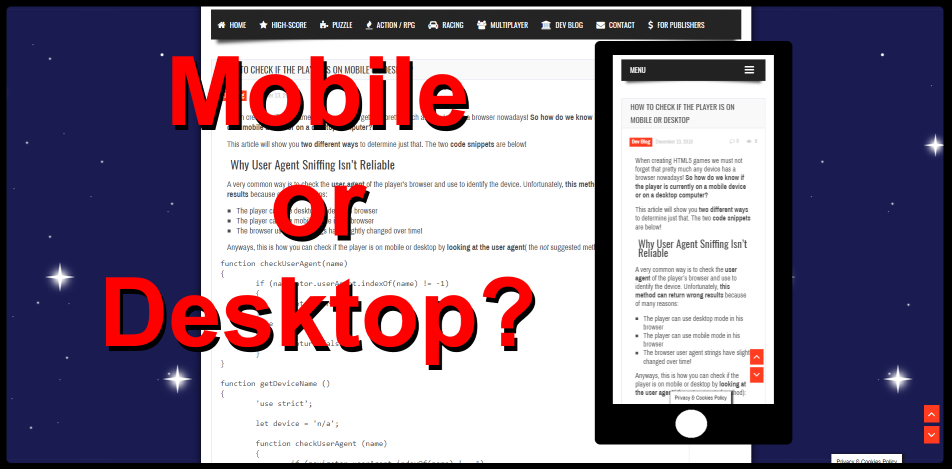



¿Con la versión 3.16.2, esto sigue siendo necesario de hacer?
Since 3.16.2 you can also use the Phaser 3 Scale Manager instead 🙂
Scale Manager do this auto? or is another type of Scale?
Yes, Phaser’s scale manager should take care of that for you! Though, there are multiple options how you want to scale the game. You have to make sure you use the right scaling options in the scale manager.